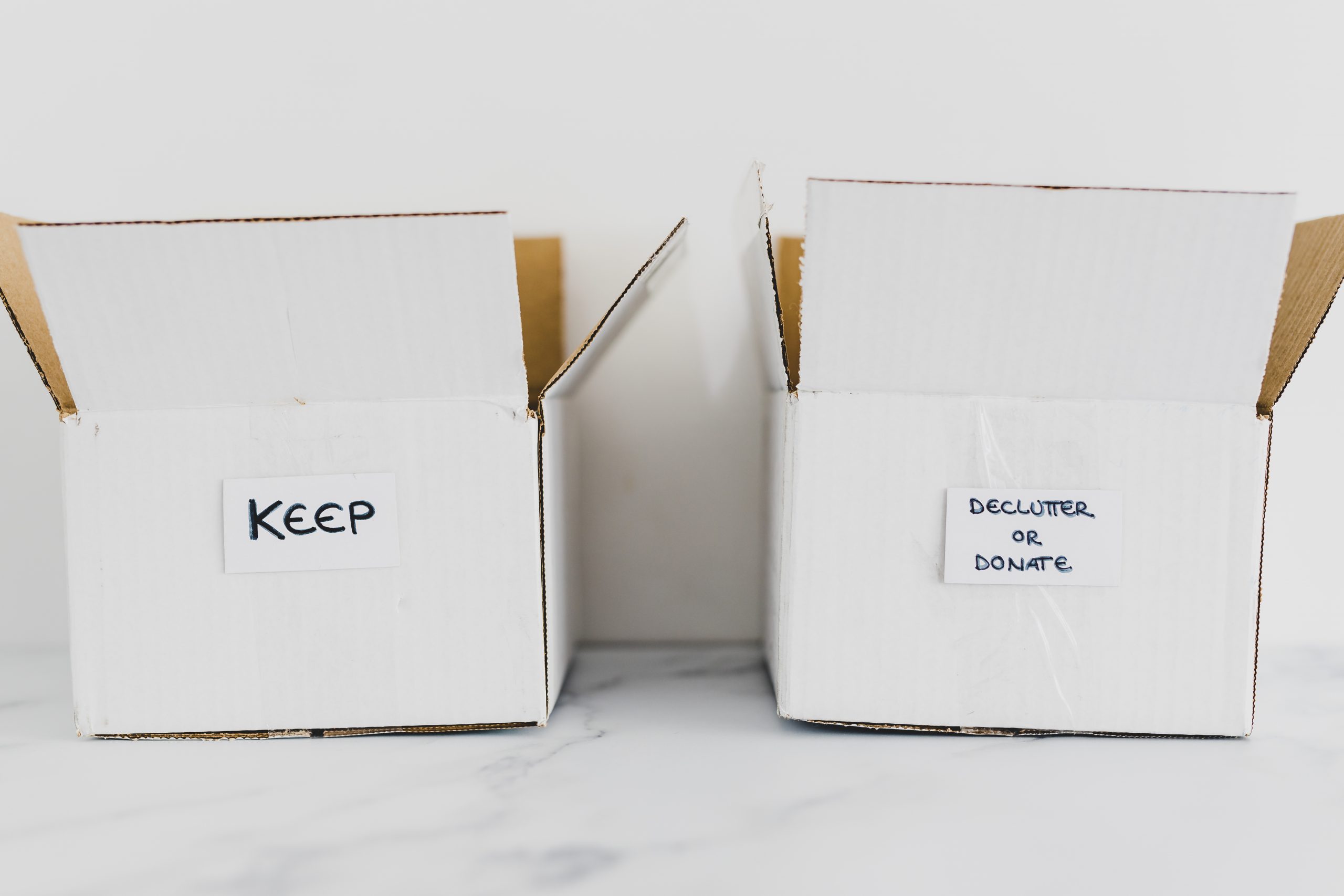My top Ikea + Kmart Picks to Organise Your Kitchen! Yep, that's the face of…

How I edit my photos is a question I get asked quite regularly! This is something I have learnt over time since I started my blog and Instagram page. Sometimes having bad lighting will stop most of us from loving a photo and this is the main thing I change in my images. As you can probably tell I love bright, vibrant images so this is how I do it!
For 99% of my images I use my iPhone! Phones these days have amazing cameras and I love using the portrait mode when taking close up images of the kids!

Adjust the Exposure + Shadows
Once I have taken the photo, I slightly alter some lighting using the “Edit” feature on the iPhone. This feature is located at the top right of the screen and will open up editing options. Then I slide across to ‘Exposure’ and ‘Shadows’ and just brighten it slightly and also fade the shadows enough that the details don’t start to blur. Just by adjusting these two things in your gallery edit feature can make a huge difference!
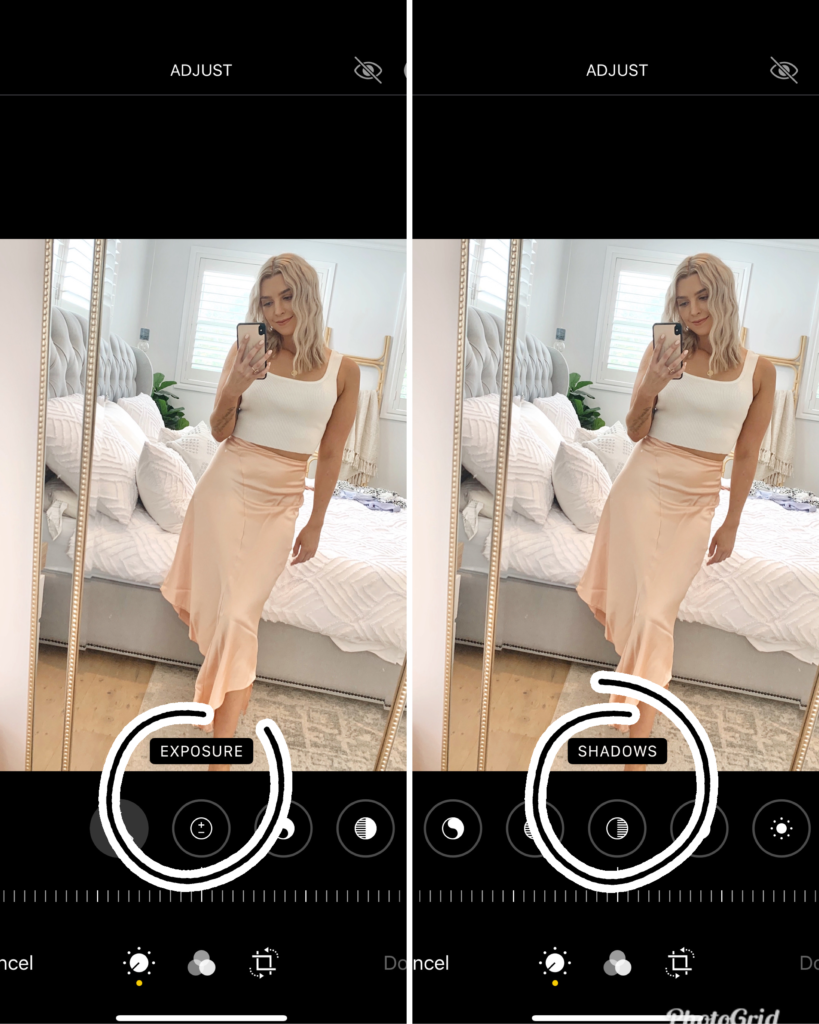
Filters
Once I am happy with the brightness and shadows, I go into an app called Colourtone. I LOVE this app. It is super easy, and you can adjust how much of a certain filter you apply. There are a few free filters in the app, but the others do cost (but worth it!). I open the image up on Colourtone and usually apply one of the following filters; Boracay, Bora Bora +, Seychelles and Uluwatu.
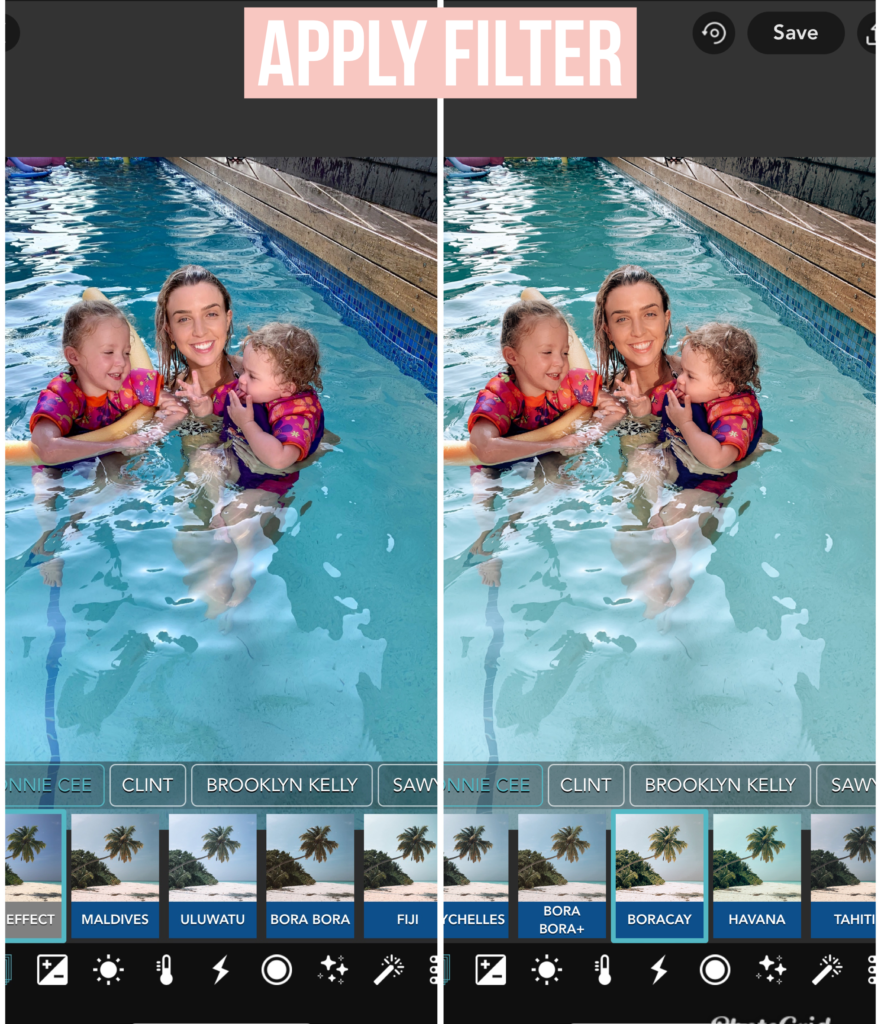
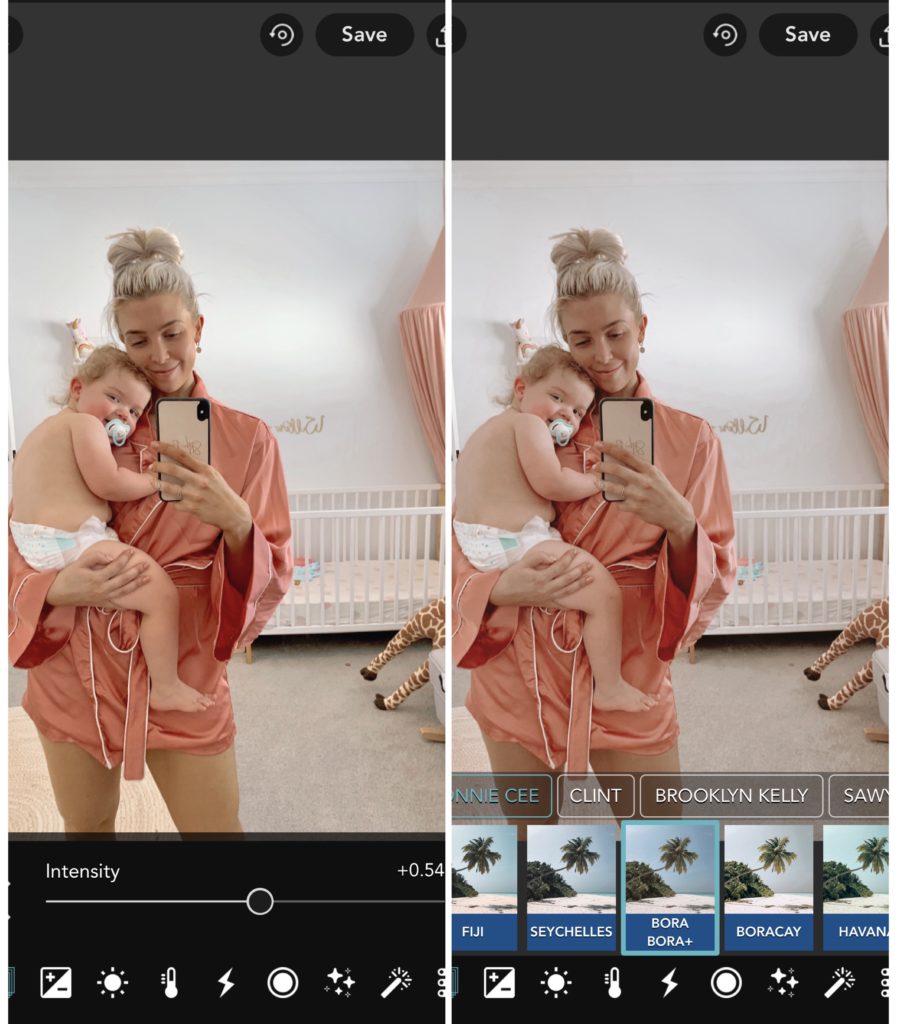
Then I play around with the level of that filter I want to apply. I usually only apply the filter level low to medium level. Done! It doesn’t have to be complicated and you will be surprised how a few little adjustments make such a difference!
Other photo editing apps you can check out are:
- Snapseed (sometimes ill use the “brush” tool on this to lighten a certain area of an image
- Lighroom is very handy app for doing more specific edits to photos such as adjusting certain colours and there are tones of presets you can purchase online! I even have my own presets (Steph Pase Presets) on there you can purchase (please note these can be a bit trickier to install so depends on the individual).

I hope this blog has helped you learn how to edit your own images! Please comment any questions below!

Some other posts you might like:
- 11Shares